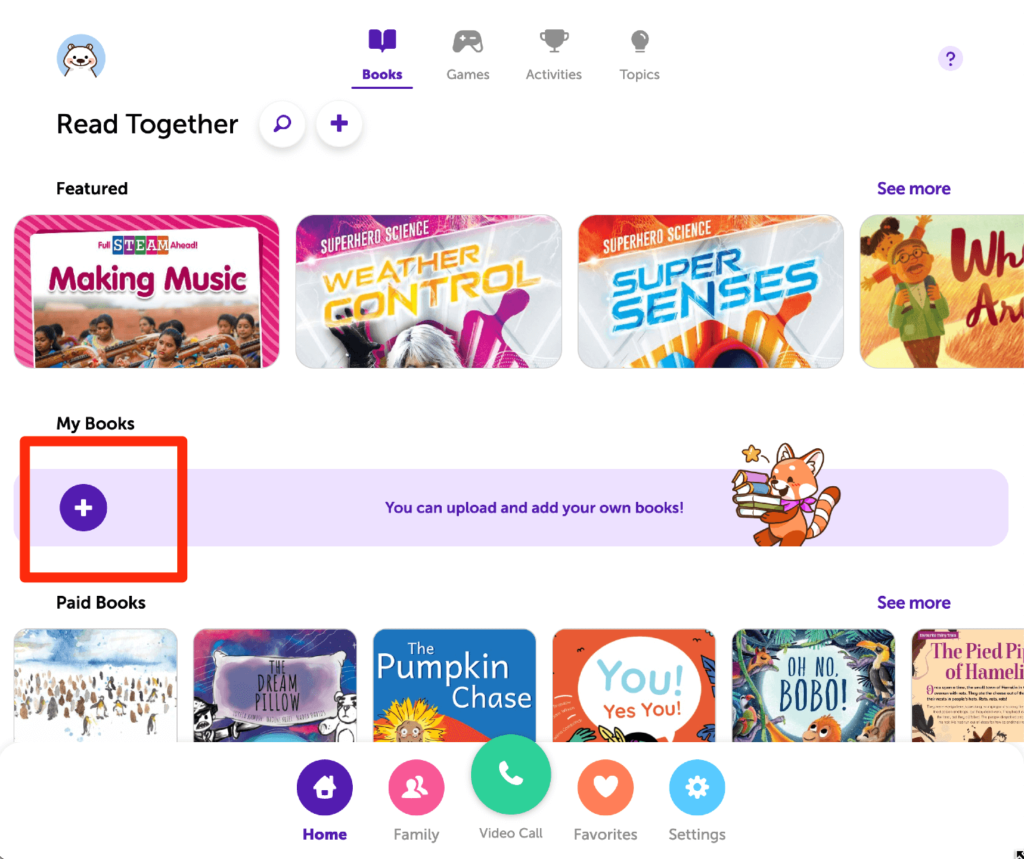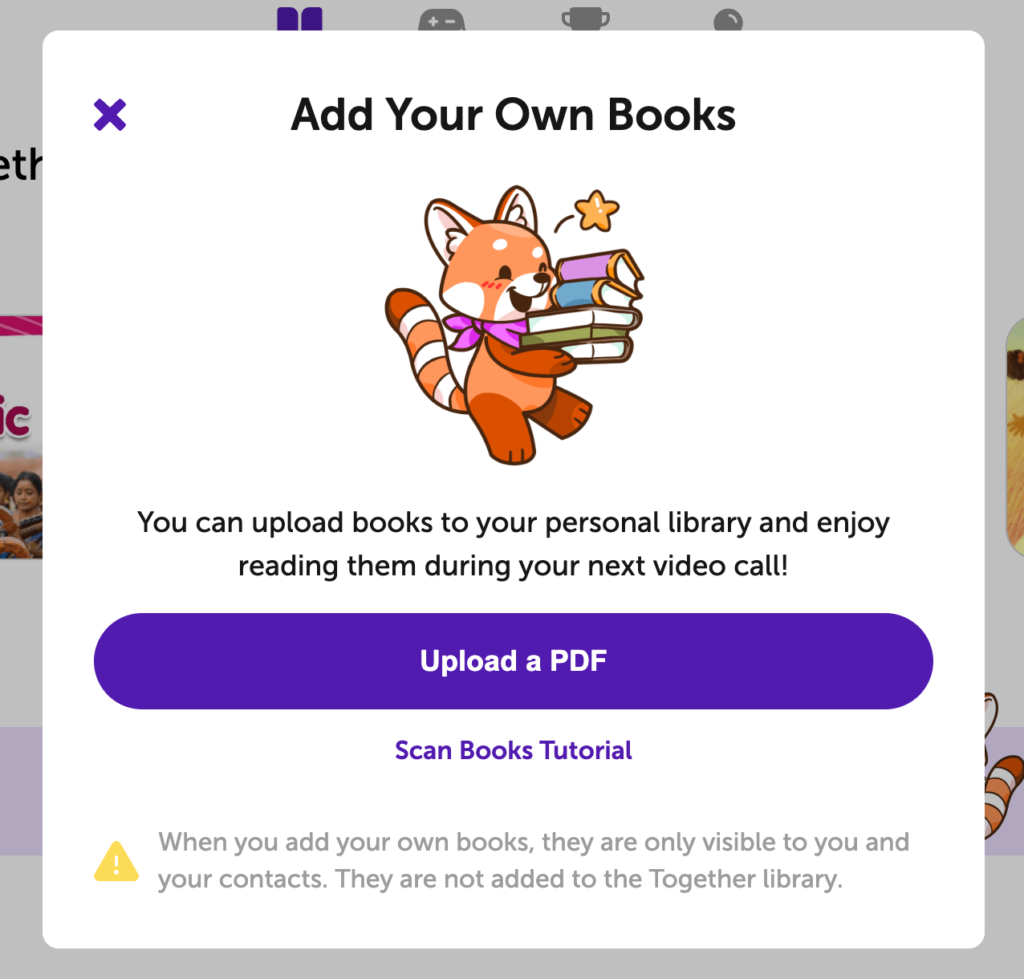Upload PDF files
With Together you can upload files in PDF format and import them to your personal library so you can read them in a video call.
Books are saved to your personal profile and are never shared with aynone else. They are only available to read in a video call with a family member and are not shared with any other account. Files need to be in PDF format and should be less than 30MB in size.
1) In the main view of the app tap over the 'Add books button':
2) Select the PDF file from your computer or from your Android device by tapping the 'Choose PDF file'
3) Give a title to your book and click or tap on 'Upload!'
Done! This book will now appear on your personal library and you will be able to read it in your next video call.
Contact Us
If you have any questions or need help don't hesitate to contact us: support@togethervideoapp.com