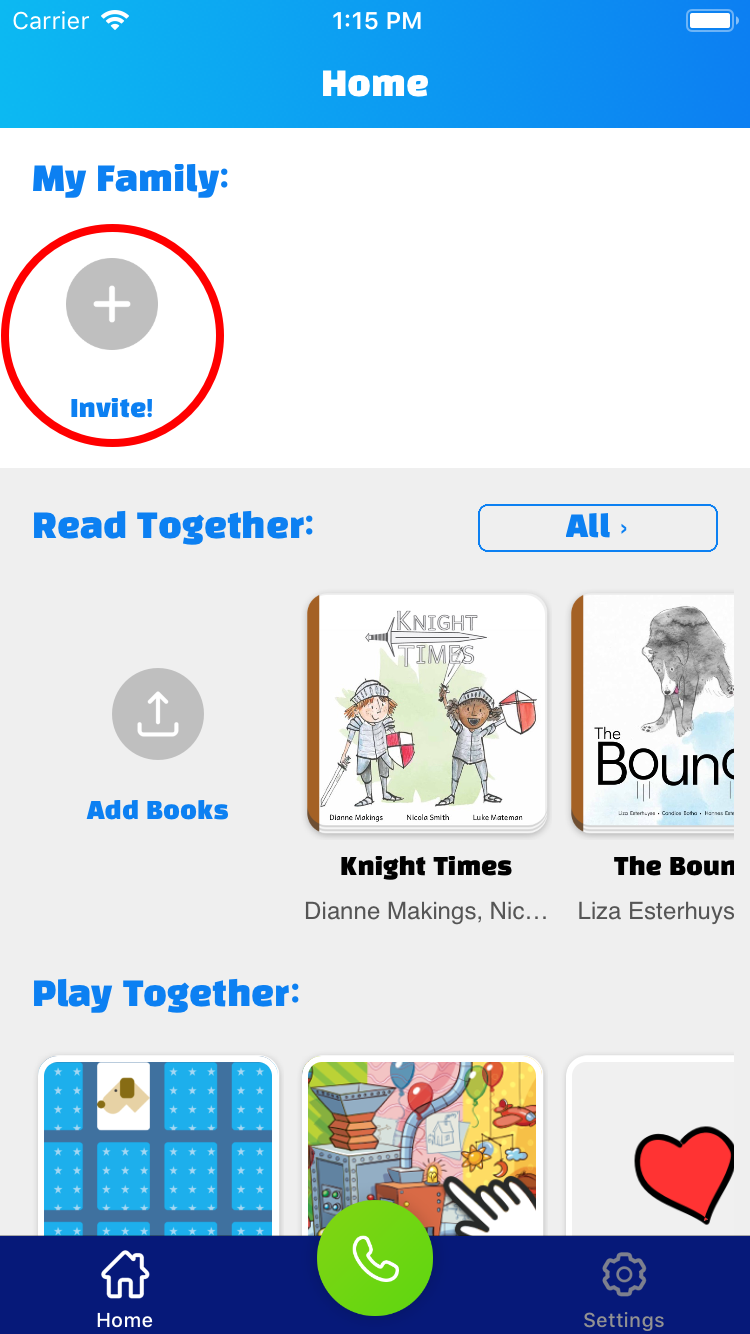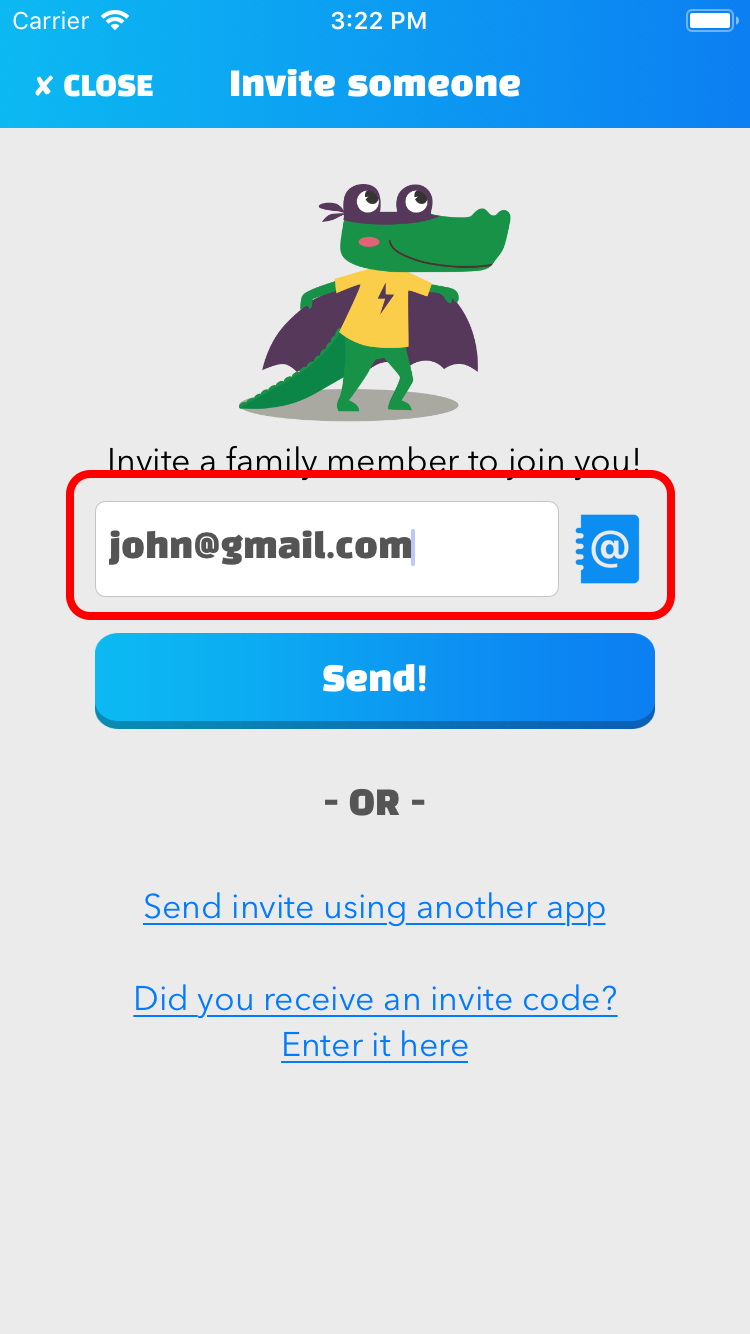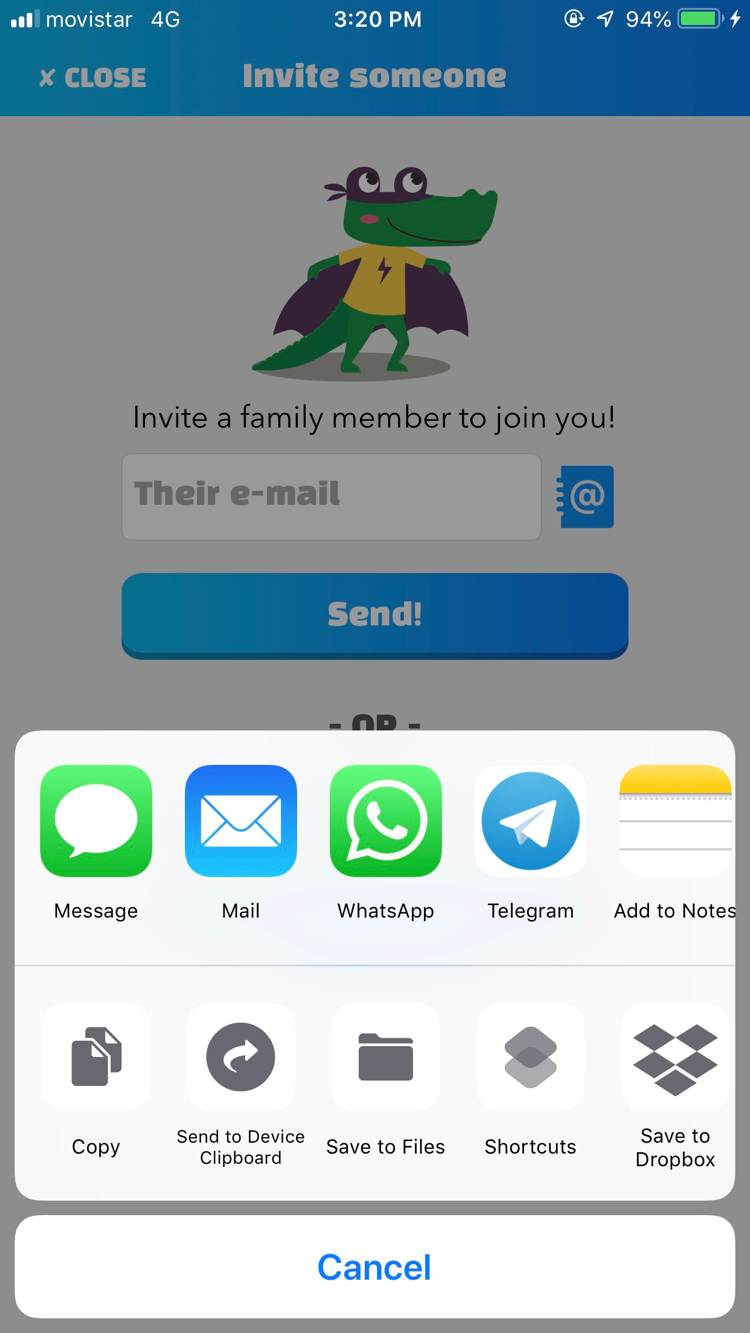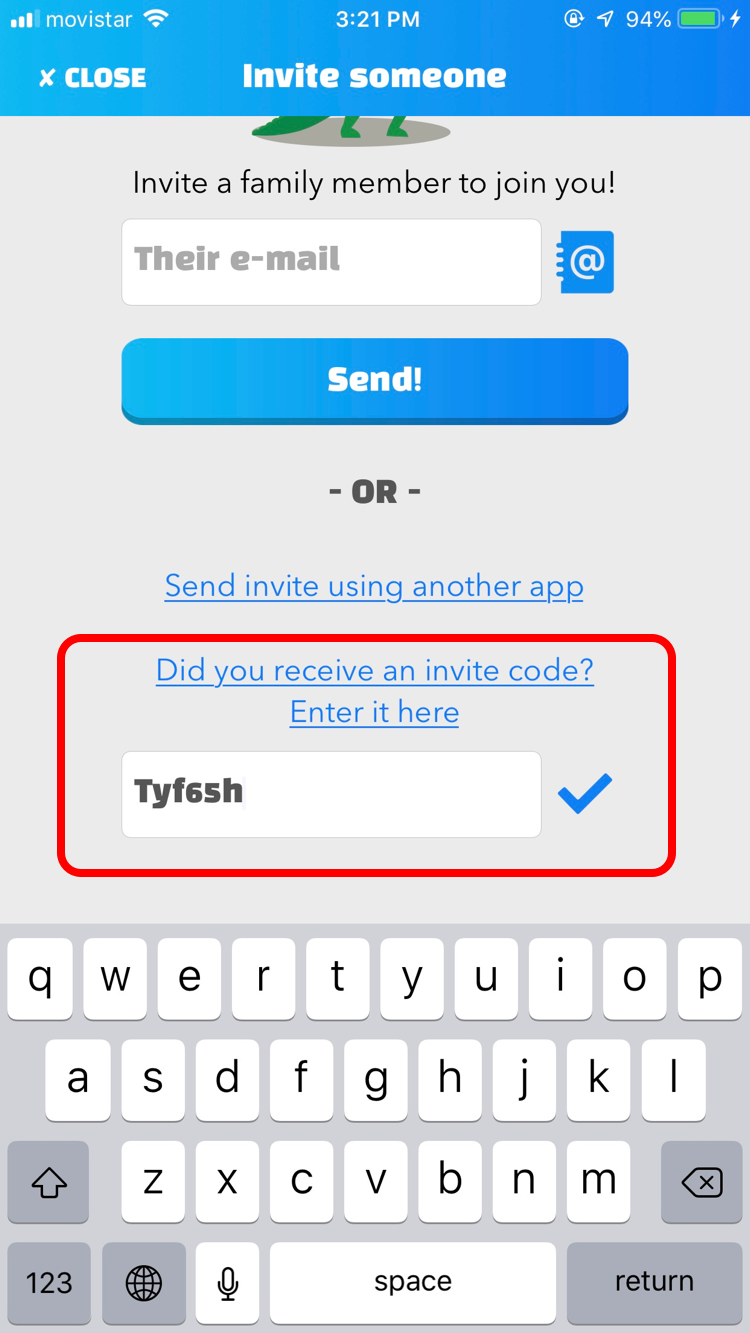Inviting someone
Inviting someone is easy! Once you are logged into your account you can follow these steps:
1) Tap the 'Invite' button in the Family section:
2) You can now enter the email of the person you want to invite:
OR, you can also use any other app to send an invite:
If you received an invitation code you can enter it directly in the invite screen:
Contact Us
If you have any questions or need help don't hesitate to contact us: support@togethervideoapp.com