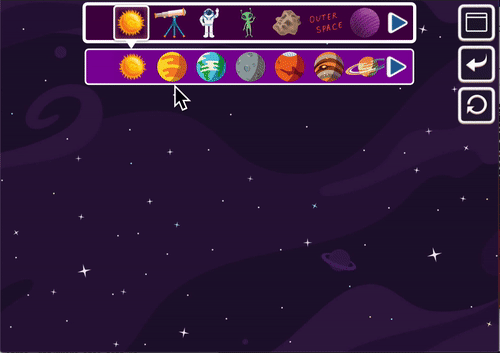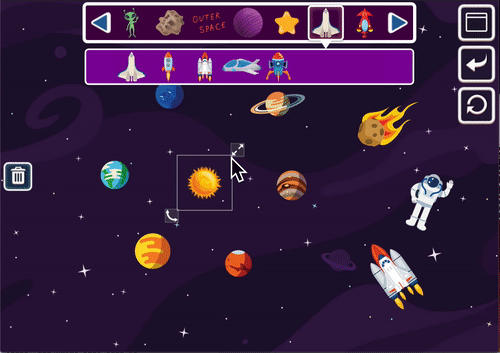Decorate! - Instructions
In this collaborative activity you will decorate a scene together. We have multiple scenes to choose from: Space, Farm, The ocean, Animals, etc. There is no defined objective, simply drag and drop items from the top sub-menu and have fun decorating Together!
- On each theme there are multiple categories of objects to choose from. Simply tap on one of the categories and drag elements from the menu into the scene. Both players will be able to drag and manipulate objects at the same time. Here is an example of our Space theme:
- You can change the size and rotation of any object:
- To delete an object you can tap on it and then tap on the trash icon on the left side of the screen
- You can place as many objects as you want, there is no time limits, just fun decorating
- You can undo actions by taping on this button on the right side of the screen:
- You can restart the entire scene by tapping this icon:
- We hope you will enjoy this activity!
Contact Us
If you have any questions or need help don't hesitate to contact us: support@togethervideoapp.com